Creating Great Merchandise and Gifts with Your Koolrs is Both Easy & FUN!
KoolrPix enables you to print your favorite Koolrs on a range of products available through our partnership with Zazzle.com, a company that shares our belief in a future where you can finally get exactly what you want… and make anything your own!
OK, so you’ve used iKoolr to create a great memory of your wedding that you can share with all your peeps on Facebook and by email. Creating it was easy… just load your photo, add some text and a frame, and you’re done!
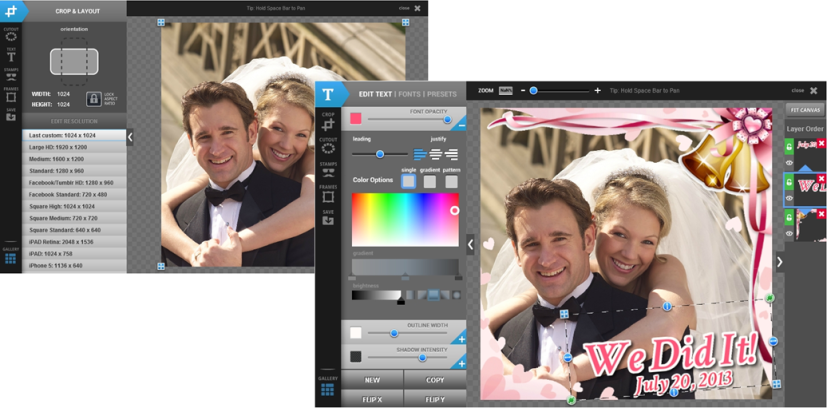
Now, wouldn’t that look GREAT on a Zazzle product, like a keepsake memory mug!

With KoolrPix, it’s easy! Just click on the Zazzle linked products on the Koolr profile page.

You will land in the KoolrPix Zazzle products store where you can preview your customized Koolr design on a range of products from mugs, to caps, t-shirts, phone and tablet cases, greeting cards, fridge magnets, and more! Clicking on a product will take you to the customize page.

Depending on the resolution of your finished Koolr and the aspect ratio you used to create it, there are a few customization tricks you can use on Zazzle to make your product exactly the way you want it to look.
All KoolrPix Zazzle buffet products can be customized in the KoolrPix Zazzle Store. Click the Customize It button to enable Koolr customization to fit the product you selected.
When you select “Customize It“, you can Alter the image size/orientation/placement (using controls provided in the design tool). The SHOW/HIDE Art View shows you your Koolr placed within the Zazzle dotted and solid line guides.
Make sure your images and text go all the way to the outside red line but keep in mind that anything between the two red lines may get cut off.
…. The Safe Area is highlighted with a red dotted line when viewing your product in the “Design View.”
__ The “Bleed Line” is the solid red line. “Bleed” is a printing term used to indicate the area that will be trimmed off after the job is printed and cut down to the finished size. When applying your Koolrs to Zazzle products, the best strategy is to fill the entire design area of the product to ensure that you do not have any unwanted borders framing your image. This ensures that even after trimming or cropping, the background is printed to the full edge of the product.
Just remember to make sure any important parts of your design fall inside the Safe Area and that your background image (if you are using one) covers the entire available design area.

Click the “View a larger image” icon to preview your personalized Koolr image on your new Zazzle product. Completing your order on Zazzle and checking out is easy!
All KoolrPix Zazzle products featured are Made in America!
Try it! Just Click on the Picture Below to See the KoolrPix-Zazzle Connection LIVE!
Your KoolrPix personalized image, on a variety of premium products from Zazzle that make GREAT Gifts for any occasion!



